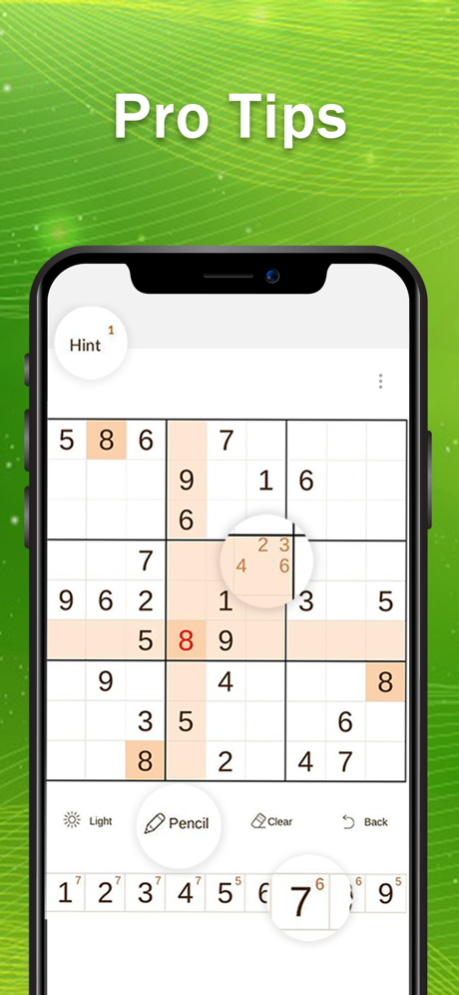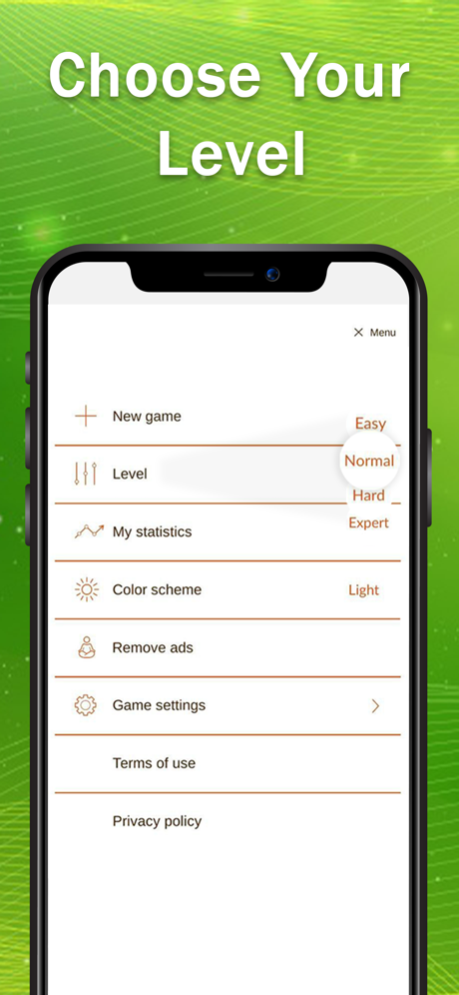Sudoku - Offline Classic Game 1.18
Free Version
Publisher Description
Absolutely free 9x9 sudoku game for all levels: from children, beginners to experts.
• Daily puzzles
• Free Sudoku game
• Classic field style 9x9 Sudoku
• Heavy and light levels
• Day and night mode
• Sudoku with tips
• Statistics and records table
• Sudoku works without internet (offline)
Sudoku Rules:
The field consists of squares, size 9x9. The field must be filled in with numbers from 1 to 9 so that they are not repeated in a row, in a column, or in separate 3x3 squares. Details in the mobile application. At the beginning of the game, some of the numbers are arranged. It is necessary to fill in the remaining. The expert level contains 16-17 open digits at the beginning. Sudoku for children (entry level) contains 63 open squares out of 81.
Use of Sudoku game:
Studies prove that the daily Sudoku solution has a good effect on the memory and brain of a person, develops mindfulness, strategic thinking. Sudoku is an indispensable game for children.
Each guessed Sudoku puzzle will make you happy!
Free Sudoku game with the classic 9x9 field. Game modes from easy to expert. Day and night mode. The modern Sudoku puzzle in a mobile application is much more convenient than the classic game in the newspaper and with a pencil.
Learn new methods of solving Sudoku and become the best player. Take part in international competitions.
Play with your friend to see which one of you is the best at solving Sudoku puzzles!
Solve Sudoku daily, start playing for free right now!
Amaze the world with your Sudoku puzzle solving skills with numbers! We promise that Sudoku will be your favorite game for years to come!
The app contains the following subscription options:
- 1 month with a 3-day free trial period;
Payment will be charged to iTunes Account at confirmation of purchase
- Free trial subscription is automatically renewed unless canceled 24 hours before the renewal
- Subscription automatically renews unless auto-renew is turned off at least 24-hours before the end of the current period
- Any unused portion of a free trial period, if offered, will be forfeited when the user purchases a subscription to that publication
- Subscriptions may be managed by the user and auto-renewal may be turned off by going to the user's Account Settings after purchase
- Account will be charged for renewal within 24-hours prior to the end of the current period
Terms of Use: https://sites.google.com/view/noranapps/terms-of-use?authuser=0
Privacy Policy: https://sites.google.com/view/noranapps/privacy-policy?authuser=0
Dec 18, 2021
Version 1.18
This build contains events for the 2022 year and minor technical improvements.
About Sudoku - Offline Classic Game
Sudoku - Offline Classic Game is a free app for iOS published in the Action list of apps, part of Games & Entertainment.
The company that develops Sudoku - Offline Classic Game is Aleksei Metelkin. The latest version released by its developer is 1.18.
To install Sudoku - Offline Classic Game on your iOS device, just click the green Continue To App button above to start the installation process. The app is listed on our website since 2021-12-18 and was downloaded 2 times. We have already checked if the download link is safe, however for your own protection we recommend that you scan the downloaded app with your antivirus. Your antivirus may detect the Sudoku - Offline Classic Game as malware if the download link is broken.
How to install Sudoku - Offline Classic Game on your iOS device:
- Click on the Continue To App button on our website. This will redirect you to the App Store.
- Once the Sudoku - Offline Classic Game is shown in the iTunes listing of your iOS device, you can start its download and installation. Tap on the GET button to the right of the app to start downloading it.
- If you are not logged-in the iOS appstore app, you'll be prompted for your your Apple ID and/or password.
- After Sudoku - Offline Classic Game is downloaded, you'll see an INSTALL button to the right. Tap on it to start the actual installation of the iOS app.
- Once installation is finished you can tap on the OPEN button to start it. Its icon will also be added to your device home screen.